- Data Services
- Fraud Prevention
- Solutions
- Resources
- About Us
- Login
- Talk to an expert
- Try us for free
Oct 16, 2019 | 3 min read
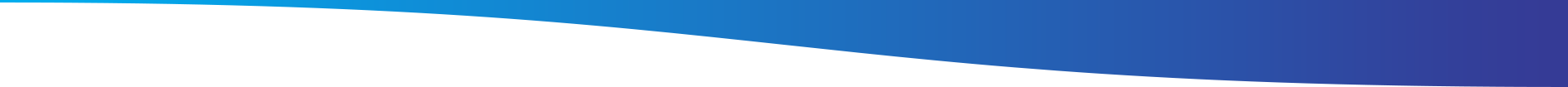
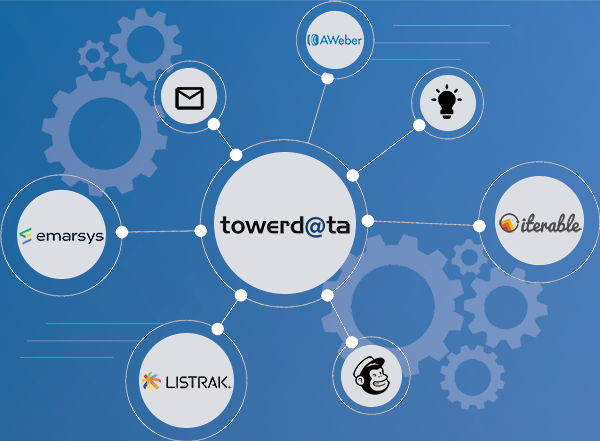
Our goal, first and foremost, has always been to make it as easy as possible for clients to get the data they need when and where they need it. To further that goal, we’ve created a number of integrations with popular marketing automation platforms to bring the technology to you in your platform. Just as you want to build a great marketing experience for your customers, we want to build a great data experience for you where it’s most convenient and effective.
In addition, we’ve always had robust APIs that generate data in real time, keeping your marketing agile, effective, and intelligent. And our goal in launching InstantData was to help those with smaller budgets get the same caliber data as those with larger funds.
As you can see, after building our own streamlined, highly effective platform, it was a natural step to bring our data and capabilities to clients where they live and play, aka in their marketing automation platforms. But how does this make your life easier?
Again, our primary goal is to create an amazing customer experience, and by partnering with some of the best marketing automation platforms in the business, our integrations make behavioral and demographic data, along with valid email addresses, more accessible than ever. With these integrations, you can be certain you’re only emailing to valid email addresses, using clean and even enhanced data with relevant insights.
As a result, this combination of clean data and relevant insights enables you to customize your marketing tools across multiple channels even earlier in the journey. For example, the personalization tools in your platform can be used in earlier email sequences or dynamic advertisements. Therefore, your deliverability improves and the accuracy of your cross-channel customer identification increases.
Overall, these integrations help customers:
Now that you know why we invest in these integrations and why they will make your job easier, here’s a quick explanation of how they work.
Step 1: Set up your free InstantData account. It’s something you can do in minutes, and if you already have one, then you’re ahead of the game!
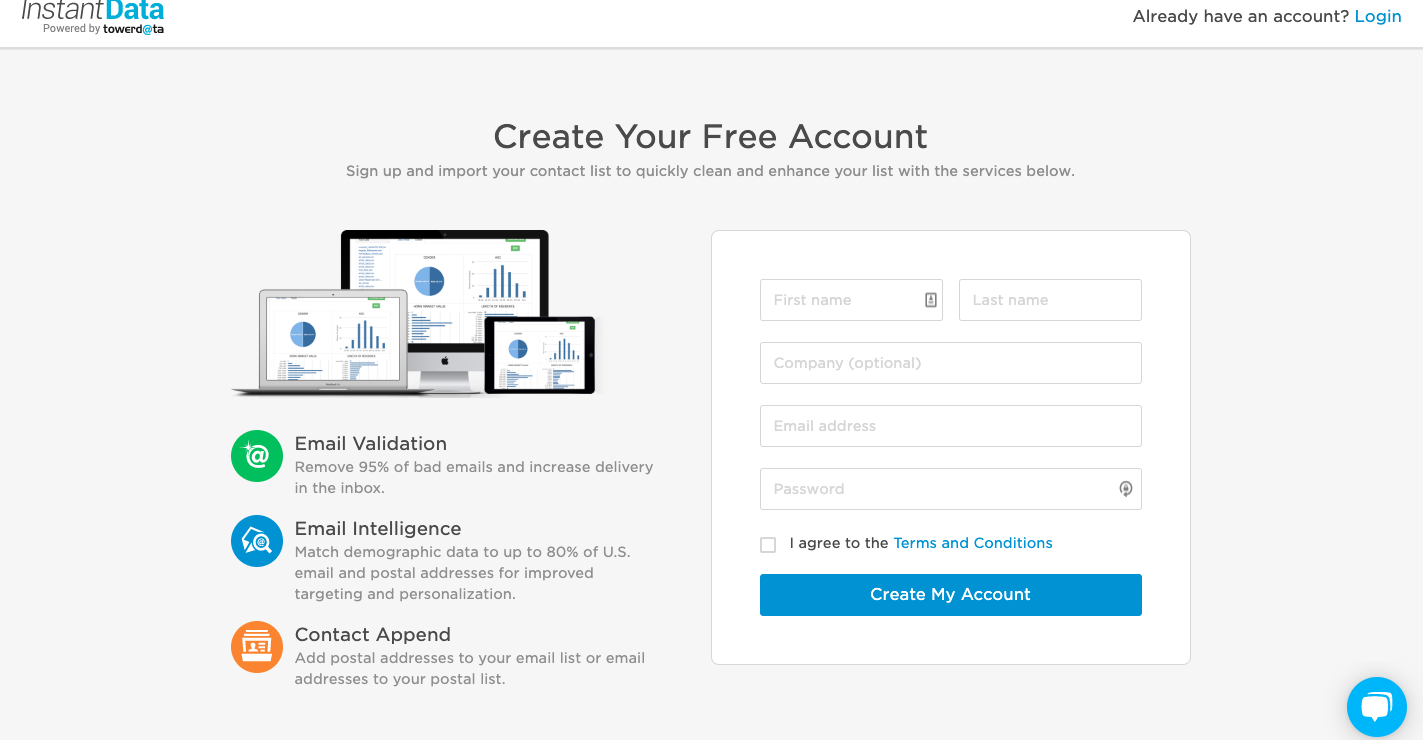
Step 2: Select your ESP. Available ESP integrations are found in the blue “Import List” dropdown at the top right of your InstantData dashboard. If you don’t see your ESP, that just means we don’t have an integration with them (yet!). To learn more about how to export your TowerData results manually into your ESP, check this out.
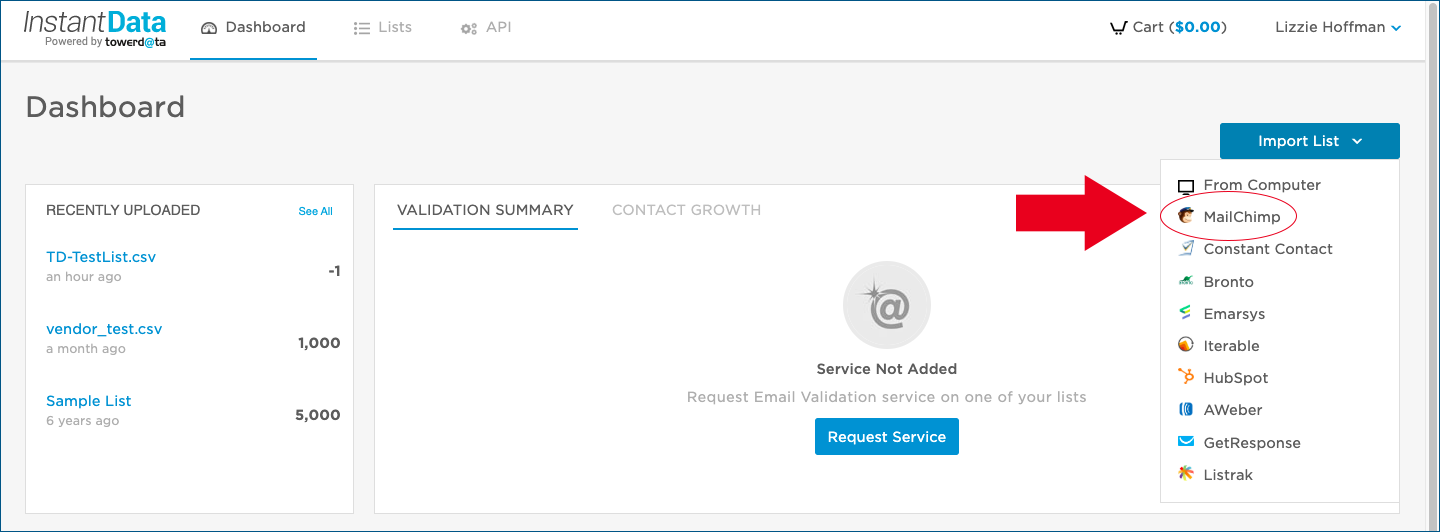
Step 3: Set up the integration. Each setup requires slightly different information, but for the most part, it requires API credentials and/or linking your login. We have guides for a few of the integrations, but if you have trouble finding the right credentials to set up your integration, please contact your ESP support manager.
Step 4: Select your list. When the integration is fully set up, you will see a list of, well, lists available to select and validate, enhance or both, depending on which service(s) you want to use.
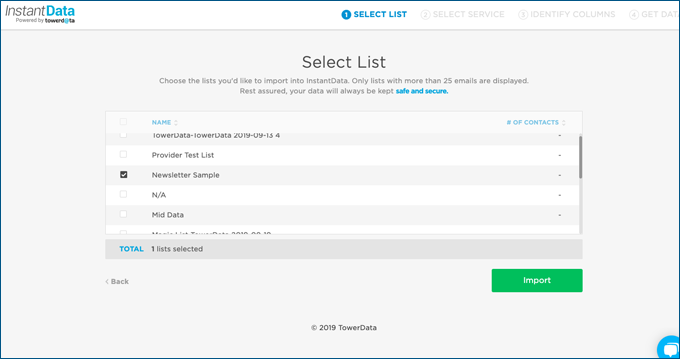
Step 5: Select your service(s). You ultimately have 3 choices: only Email Validation, only Email Intelligence, or both! What you select is truly up to you and your email marketing goals. Check the appropriate boxes and click the green “Start” button.
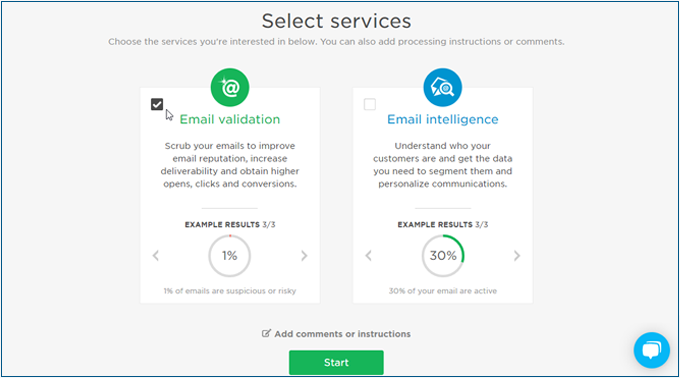
Step 6: Run your data through InstantData and purchase your results. After selecting your services, our platform will run your data and you will then be able to select what you wish to purchase.
Step 7: Select what data to export to your ESP. We’ll break this down into Email Validation and Email Intelligence. Remember, you can select either an individual service or both services! This is only to illustrate the exporting selection process for each service. It will be the same if you purchased both or an individual service.
Main Results Export Screen:
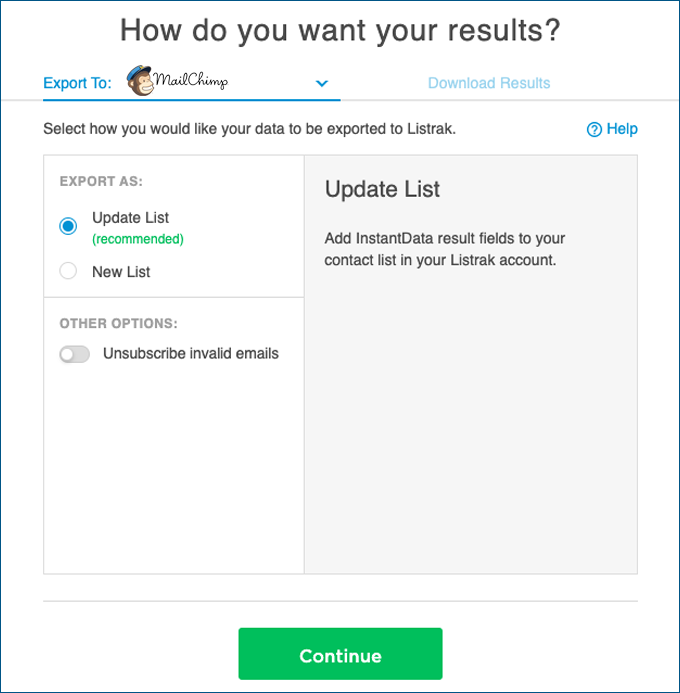
Email Validation Results Export Screen:
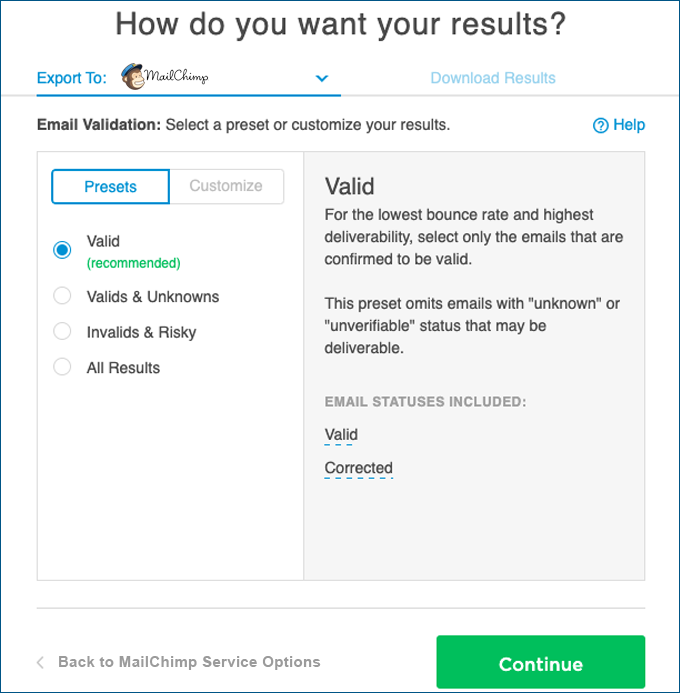
Email Intelligence Results Export Screen:
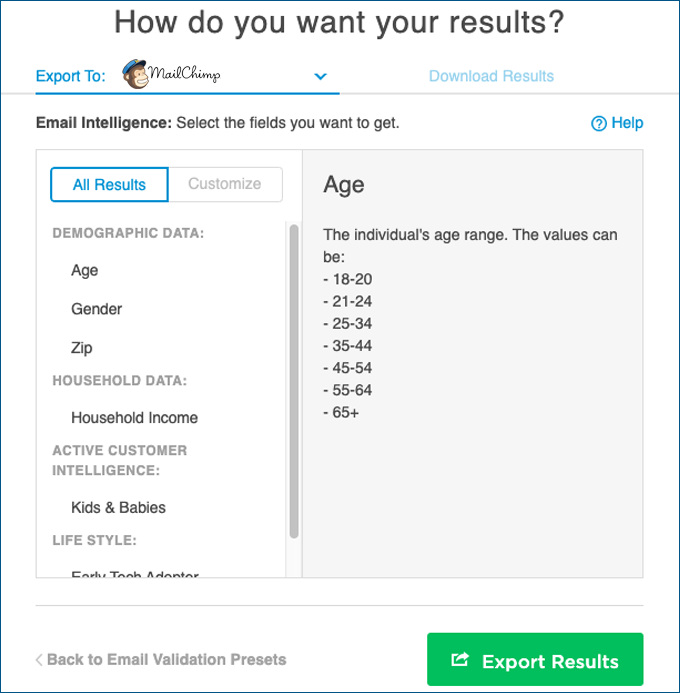
At the end of the day, our goal is to help our customers efficiently and effectively email market to their target audience with valuable insights and valid email addresses right in their marketing automation platforms. To stay up to date with our next integrations, subscribe to our newsletter!