- Data Services
- Fraud Prevention
- Solutions
- Resources
- About Us
- Login
- Talk to an expert
- Try us for free
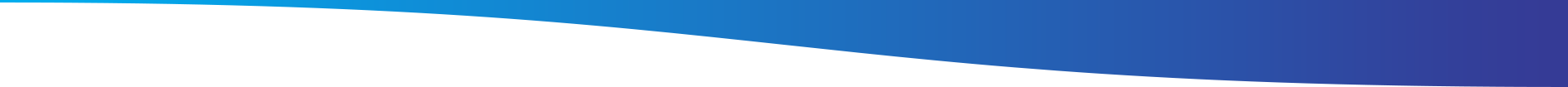
Help Center ❯ AtData Services ❯ Email Verification
AtData’s Engagement Score provides a simple 0 – 10 score representing the relative engagement behavior of a specific email address, helping marketers to better segment and qualify subscribers to improve deliverability, response, and core metrics.
As part of AtData’s SafeToSend, organizations will now know not only if an email is valid and safe to mail but also whether someone actively reads and engages with messages sent to that address.
The score is built using an AI-based machine learning model based on billions of open, click, and web activity signals from hundreds of sources over the past 3 months factoring in the frequency and type of use, the number and type of sources, and the overall digital footprint of the email.
AtData’s engagement score makes use of data from across a wide variety of sources, processing several billion events across hundreds of companies and data sets, as opposed to only the metrics of a single mailer or ESP. As a result, the data is more comprehensive by taking a wider view of a single email address and its activity across the web.
Engagement score is included for all AtData SafeToSend subscription customers. If you are currently using one of AtData’s legacy products or APIs, or using the service without a subscription, we encourage you to reach out to your account representative to discuss an upgrade.
Note that if you are considering upgrading from legacy TowerData or Freshaddress APIs, we have created some migration documentation to help you understand the benefits and differences when using AtData’s SafeToSend:
TowerData to AtData SafeToSend – migration documentation
FreshAddress to AtData SafeToSend – migration documentation
With a higher score, marketers can mail at greater frequency and better target their marketing efforts and spend. They can also use the score to evaluate the overall quality of their email acquisition sources.
Engagement score can also provide an added layer of context and understanding about the user of a specific email address when coupled with the behavioral data that customers collect from their own web traffic and other sources.
AtData’s engagement score provides comprehensive data to help identify and segment highly engaged users and general quality of email address data. With our simple 0-10 scoring mechanism, we can help you identify highly engaged users in order to better segment your data and promote increases in core metrics (opens, clicks, etc…)
Email marketers often run into deliverability issues when they can’t properly weed out lower quality emails from the highly engaged users that open, click and improve delivery rates. When customers use our engagement data, they see higher response rates across core metrics and improved deliverability as a result.
Overall, while AtData’s SafeToSend helps an email marketer improve deliverability by removing invalid and toxic emails, it and other validation solutions don’t tell you if an email address is active and engaged. Coupled with SafeToSend, the Engagement Score helps identify relatively higher value email addresses which can be used to more confidently segment inactive emails to stop mailing, especially when used in conjunction with a company’s own engagement data.
Below are some specific use cases where you might find engagement score data particularly helpful:
Use Case #1 – Improve response rates
Deficient and/or inconsistent email engagement data for customer email database can lead to poor campaign performance for critical marketing campaigns. Leverage the Engagement Score to target addresses that are known to be more responsive in order to get greater clicks and conversions.
Use Case #2 – Address issues with deliverability due to lack of engagement
For example, Gmail uses engagement with a mailer’s content to determine inbox placement. The Engagement Score can be used to segment highly engaged users vs. users that don’t open, click or engage with marketing campaigns. Improve inboxing by mailing to addresses the Engagement Score ranks highly.
Use Case #3 – Evaluate Leads
If buying/selling leads or receiving leads from multiple sources, such as different advertising campaigns, can evaluate quality of leads from each source using the Engagement Score.
AtData’s open data tells you the last month we saw a single email open from an address. While it allows you to distinguish an opener from a non-opener, you cannot distinguish frequent openers from someone that opens a single email.
The Engagement Score includes web visits in addition to opens, so although it’s not a direct substitute for open data, it provides a broader view of the activity of the email address and enables you to rank a set of emails from no engagement to high engagement.
When is Engagement Score provided?
The engagement score will only be returned for email addresses that have been labeled safetosend, valid, or catchall. If an email is determined to be invalid, a spam trap or from any other risky category, then the engagement score data will not be returned.
How do you come up with an engagement score?
Engagement score makes use of data from across a wide variety of sources, processing several billion events across hundreds of companies and data sets, as opposed to only the metrics of a single email service provider. As a result, the data is more robust and comprehensive, by taking a larger view of a single email address and its activity across the web.
Engagement Score Output as a part of SafeToSend – JSON Examples:
{
“safe_to_send”: {
“domain_type”: “biz”,
“status_code”: 50,
“address”: “[email protected]”,
“engagement”: 2,
“status”: “safetosend”
}
}
{
“safe_to_send”: {
“domain_type”: “paidisp”,
“status_code”: 20,
“address”: “[email protected]”,
“engagement”: 6,
“status”: “valid”
}
}